7 Best Flyer Makers in 2024 You Need to Try Now
In an era where visual communication is important, creating striking and effective flyers is essential for capturing attention and conveying messages effectively. As we step into 2024, creating eye-catching flyers has never been easier. Whether you’re a marketing pro, graphic design enthusiast, or small business owner, having the right tools can make all the difference.
With numerous online design platforms, it can be challenging to choose the best one for your needs. In this blog post, we will explore the top seven flyer makers in 2024 that will help you create stunning designs effortlessly. You’ll learn about each tool’s key features, benefits, and pricing to make an informed decision. Let’s get started!
Visme

Visme is a versatile design tool that caters to various design needs, from presentations to infographics and, of course, flyers. It is known for its user-friendly interface and powerful features, making it a favorite among both beginners and experienced designers. Visme offers a drag-and-drop functionality that simplifies the design process. The extensive template library and pre-designed elements allow designers to quickly start projects without spending excessive time on layout creation.
Interactive elements like videos, animations, and links enable designers to create engaging and dynamic flyers. Tools such as brand kits help designers maintain a consistent look across all materials, which is crucial for brand identity. Real-time collaboration features make it easy for design teams to work together, share feedback, and make adjustments instantly, improving workflow efficiency. Visme provides tools & extensive features that are invaluable for designers looking to create infographics and charts to present data clearly and attractively.
Advantages of Utilizing Visme
- Suitable for both beginners and experienced designers, offering a balance of simplicity and functionality
- Visme allows you to customize every element of your designs, from fonts and colors to different types of animation and transitions.
- With Visme, you gain access to an extensive library of high-quality images, icons, templates, and charts. This means you can spend more time focusing on your message and less time searching for the right visuals. Plus, all assets are royalty-free, ensuring your designs are free to use anywhere.
- Turn complex data into compelling stories. Visme’s powerful data visualization tools allow you to create interactive charts, graphs, and maps that make your data digestible and engaging. Whether you’re presenting business analytics or educational statistics, Visme helps you communicate data in a way that resonates with your audience. If you’re taking a business analytics course, clear data visualization can enhance your understanding and presentation skills.
- Collaborate with your team in real time, share feedback, and make edits on the go. With Visme, seamless collaboration ensures everyone is on the same page, leading to more cohesive and polished final products.
Pricing and Accessibility
- Basic Plan (Free): Perfect for beginners and those looking to explore basic features and templates
- Starter Plan ($12.25/month): Access advanced features, privacy controls, and premium templates.
- Pro Plan ($24.75/month): Ideal for professionals needing to access all features and team collaboration options
- Enterprise Plan (Custom Pricing): Obtain enterprise-grade solutions with dedicated support and advanced security features.
Canva

Canva is a popular online design tool known for its ease of use. With millions of users worldwide, Canva has become a go-to platform for creating visually appealing designs with minimal effort. The drag-and-drop interface and extensive resource library allow designers to quickly assemble visually appealing flyers without needing advanced design skills. With millions of images, fonts, and templates, designers have a wide range of resources to choose from, enhancing creativity and customization.
Canva’s collaboration tools enable multiple designers to work on the same project simultaneously, making it easier to coordinate and refine designs. The platform’s availability on both desktop and mobile devices allows designers to work from anywhere, ensuring continuous productivity. It has a free plan and affordable premium options make it accessible for designers with different budget levels, ensuring quality design tools are available to all.
Benefits of Using Canva
- Great tool for creating visually appealing flyers with minimal effort
- Choose from thousands of professionally designed templates, tailored for every need, from Instagram stories to business presentations.
- Integration with stock photo libraries provides users with a vast selection of high-quality images to enhance their projects, marketing materials, or presentations.
- Canva’s drag-and-drop interface lets you create beautiful designs with just a few clicks.
- Personalize your designs with a vast library of fonts, images, and graphics. Make it uniquely yours in seconds.
- Work seamlessly with your team in real-time. Share feedback, make edits, and finalize designs together, no matter where you are.
Pricing and Accessibility
- Canva Free: Ideal for individuals looking to design without any cost. It includes basic design tools and limited templates.
- Canva Pro: Perfect for solo entrepreneurs and professionals. Unlocks premium features like unlimited templates, Brand Kits, and advanced design tools.
- Canva Teams: Best suited for small to medium-sized businesses. This plan includes all the features of Canva Pro, plus enhanced collaboration tools like real-time communication, approval processes, and centralized asset management.
- Canva Enterprise: Tailored for large organizations with more than 100 team members. It offers advanced brand controls, custom integrations, enhanced security features, and dedicated support from the Enterprise Studio creative team.
Adobe Spark
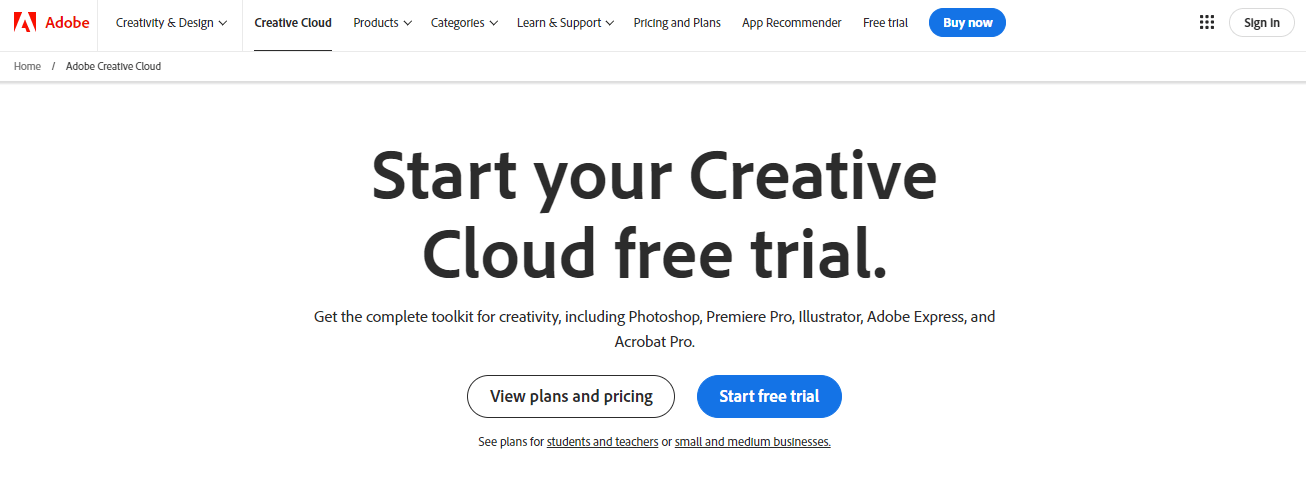
Adobe Spark is part of Adobe’s suite of creative tools and is designed to help users create stunning graphics, web pages, forms and videos. Its professional-quality templates and customization options make it a powerful tool for creating flyers. Adobe Spark provides a range of professional-quality templates and advanced customization options. Its integration with other Adobe Creative Cloud applications allows designers to seamlessly incorporate elements from tools like Photoshop and Illustrator into their flyers.
Extensive customization options enable designers to tweak every element of their flyers, ensuring the final product matches their vision. The intuitive interface makes it easy for designers to create sophisticated designs without needing in-depth knowledge of complex software. The ability to add animations and videos to flyers opens up new creative possibilities, making the designs more engaging.
Advantages of Leveraging Adobe Spark
- With Adobe Spark’s intuitive design tools, you can easily create eye-catching graphics, web pages, forms and videos without any prior design experience. Drag, drop, and customize, it’s that simple.
- Get a head start on your projects with a vast library of professionally designed templates. From social media posts to presentations, this tool offers a template for every occasion, allowing you to produce polished content in minutes.
- Bring your stories to life with dynamic video creation features. Add text overlays, music, and transitions to make your videos pop. Adobe Spark makes it easy to produce engaging video content that captures your audience’s attention.
- Keep your brand consistent across all your content. This tool lets you easily apply your brand colors, fonts, and logos to every project, making sure your visual identity remains cohesive and professional.
Pricing and Accessibility
- Free Plan: Basic features with Adobe branding on designs
- Premium Plan: $10.49/month with full access to premium templates and features
- Team Plan: $19.99/month per user, ideal for collaborative projects with enhanced security
Piktochart
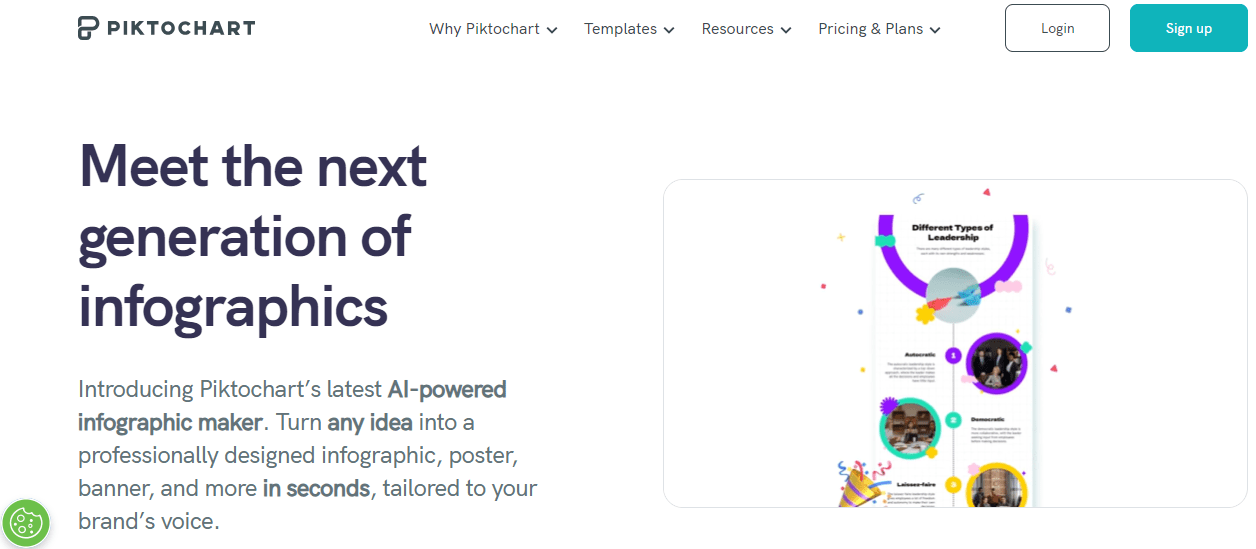
Known for its infographic and presentation capabilities, it excels in creating informative and visually engaging flyers. Its easy-to-use design tools and templates make it a favorite among marketers and educators. Piktochart offers a wide range of design tools and templates tailored for different purposes. This strong data visualization tool allows designers to create charts, graphs, and infographics that can be easily integrated into flyers, making complex information more digestible. The user-friendly interface makes it easy for designers to create compelling designs without a steep learning curve.
Designers can personalize graphics, charts, and maps to fit their specific needs, ensuring that the flyer effectively communicates the intended message. The platform’s collaboration features enable teams to work together efficiently, facilitating shared feedback and faster project completion. Export options in various formats allow designers to use their flyers across different mediums, from digital presentations to printed materials.
Benefits of Using Piktochart
- Choose from professionally designed templates that cater to various needs, from business presentations to educational infographics.
- Tailor every element to suit your brand identity. Adjust colors, fonts, and layouts with ease to ensure your visuals are perfectly aligned with your brand’s voice and aesthetic.
- Transform mundane data into visually appealing charts and graphs in minutes. Whether it’s bar charts, pie charts, or anything in between, Piktochart makes data visualization a breeze, turning numbers into stories.
Pricing and Accessibility
- Free Plan: Limited access to templates and design tools
- Pro Plan: Available at $29/month, offers unlimited downloads, brand assets, and enhanced functionalities.
- Business Plan: For more extensive needs, the business plan at $49/month provides dedicated branding features and team collaboration tools.
- Enterprise: Ideal for organizations requiring enhanced security, streamlined onboarding, and dedicated support services.
VistaCreate

VistaCreate is a versatile design tool that offers a wide range of customizable templates. Its animations and video editing services make it a unique choice for creating dynamic and animated flyers. VistaCreate provides a vast library of customizable templates designed for various purposes. It is perfect for creating dynamic and animated flyers.
You can access millions of photos, fonts, and illustrations and provide designers with a vast pool of resources to draw from, enhancing creativity. The ability to integrate animations and videos into flyers allows designers to create more engaging and interactive content. The drag-and-drop interface and extensive template library make it easy for designers to quickly customize and create unique designs. Also, the option for brand kits helps designers maintain a consistent visual identity across all designs, crucial for brand recognition. And the integration of social media makes it simple for designers to share their work directly from the platform, streamlining the promotion process.
Advantages of Leveraging VistaCreate
- From social media posts to business presentations, it provides a wide array of professional templates that cater to every need, ensuring you always have the perfect starting point.
- Access a vast library of high-quality photos, videos, and music tracks. VistaCreate ensures you have everything you need to create beautiful visuals that are also impactful and engaging.
- Bring your designs to life with VistaCreate’s custom animation features. Add movement to your graphics with ease, making your projects more dynamic and captivating.
Pricing and Accessibility
- Free Plan: The Free plan provides access to a myriad of free fonts, music, animations, backgrounds, and objects, making it perfect for casual users and beginners.
- Premium Plan: For those seeking more robust features, the Pro plan, available at $10 per month, unlocks advanced tools such as scheduling and posting to Facebook, Instagram, and Pinterest.
Marq

An online design and brand management platform that helps businesses maintain brand consistency across all marketing materials. Its advanced branding tools and templates make it a valuable asset for any organization. It offers advanced branding tools and templates designed to maintain brand consistency. The brand management tools ensure that all marketing materials adhere to the brand’s guidelines, which is essential for maintaining brand integrity. The drag-and-drop editor allows designers to create professional-quality flyers without needing advanced design skills.
Real-time collaboration features facilitate teamwork, allowing multiple designers to work on the same project and share feedback instantly. Integration with third-party tools and platforms enhances functionality, making it easier to incorporate existing assets into designs. Customization options and a wide range of templates allow designers to create flyers tailored to specific needs and preferences.
Benefits of Using Marq
- It offers real-time collaboration, allowing your team to work seamlessly from anywhere.
- With Lucidpress, maintaining brand integrity is effortless. Its brand asset management tools ensure that every piece of content adheres to your brand guidelines, creating a cohesive and professional look across all channels.
- It provides a vast library of customizable templates that cater to various needs, from marketing materials to business reports. Each template is flexible and easy to adapt, so you can make it uniquely yours without the hassle.
- With seamless integration capabilities, you can connect with your favorite tools, such as Google Drive, Dropbox, and small business CRM systems.
- Automate repetitive tasks and streamline your workflow, giving you more time to focus on crafting compelling content that resonates.
Pricing and Accessibility
- Individual plans start at just $20 per month, offering essential features for solo creators.
- For teams, the Pro plan is available at $50 per user per month, providing advanced features and support for collaboration.
- Larger enterprises can opt for the Business plan at $90 per user per month, which includes premium features and tailored support.
- All plans come with a 7-day free trial, allowing you to experience Marq’s capabilities before committing. Upgrade or downgrade your plan anytime to fit your evolving needs.
DesignWiz
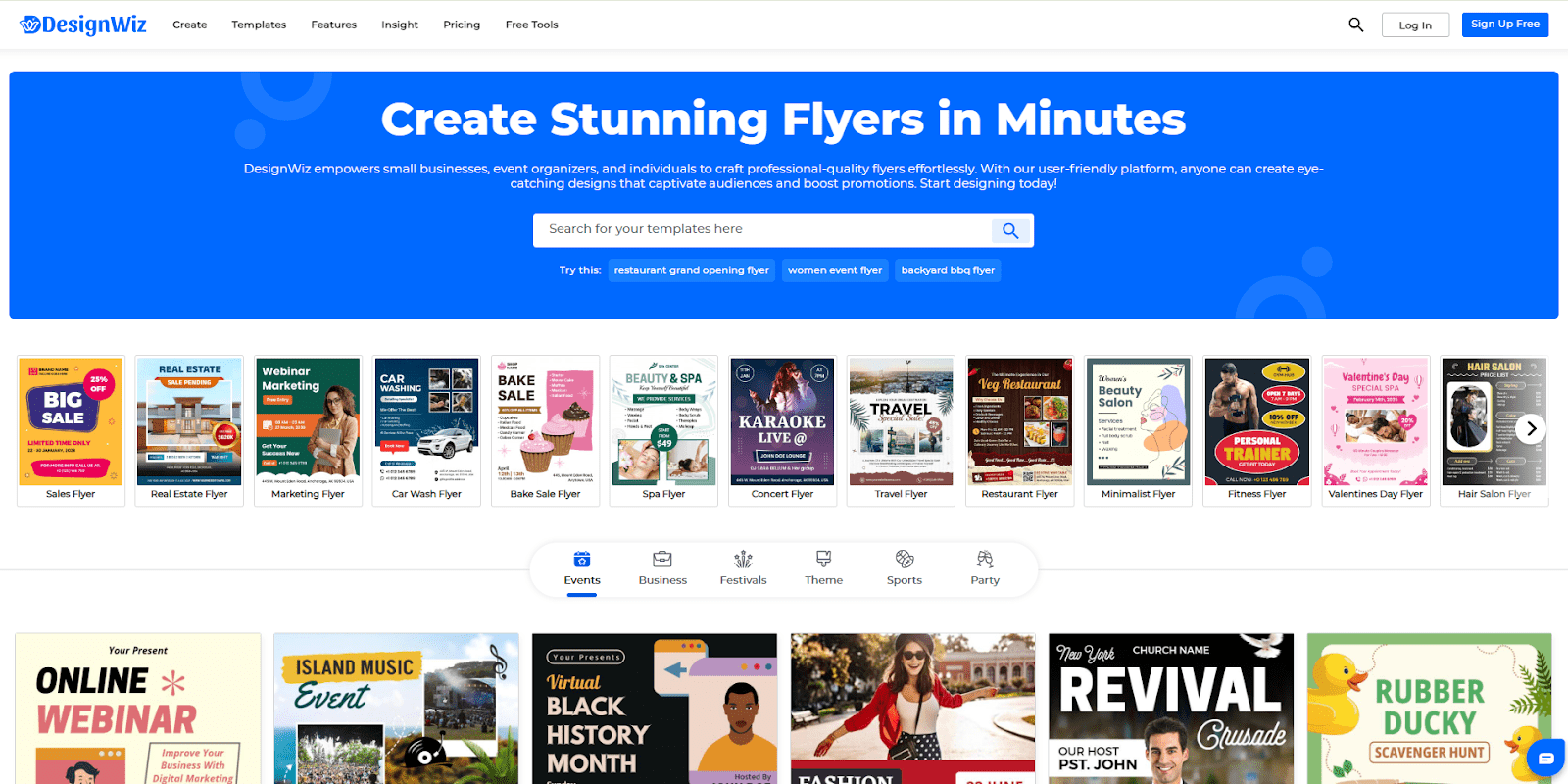
DesignWiz is an online tool that makes creating flyers easy and fast. It’s designed for anyone who wants to make great-looking designs without spending a lot of time or money. With over 20,000 templates, you can choose from designs for businesses, events, festivals, and more. Whether you need a flyer for social media or to promote something, DesignWiz makes it simple, even if you have no design experience.
The drag-and-drop options let you build professional-looking flyers in just minutes. Plus, DesignWiz includes AI tools that can help set up the layout and suggest text, making it even easier to create polished, eye-catching designs.DesignWiz is also accessible to everyone, no matter their experience level. It’s a smart choice for small businesses, teachers, and nonprofits who need high-quality designs on a budget.
If you want to learn as you design, DesignWiz offers helpful tutorials and guides that make it easy to improve your skills.
Benefits of Using DesignWiz
- DesignWiz offers an intuitive drag-and-drop interface, making it easy for users of all skill levels to create professional designs quickly.
- DesignWiz provides a wide range of design options to suit business, event, and personal needs with various customizable templates for different purposes.
- The platform offers cost-effective pricing plans suitable for small businesses and individual users, making it accessible to a broader audience.
- DesignWiz includes AI-powered features, allowing for faster design edits and recommendations that enhance the creative process.
- It supports asset sharing and accessibility features, helping teams collaborate effectively and ensuring designs are inclusive.
Pricing and Accessibility
- Free Plan: The free plan includes lots of useful tools to help anyone get started.
- Basic Plan: $9.99 per month – Ideal for individuals looking for essential design tools and basic templates.
- Pro Plan: $19.99 per month – Suitable for small businesses needing additional customization options, more templates, and premium features.
- Enterprise Plan: Custom pricing – Designed for larger teams or enterprises with a need for extensive design and collaboration capabilities.
PosterMyWall

PosterMyWall specializes in marketing materials, including flyers and posters. Its large library of templates and design assets makes it easy to create professional-quality designs quickly. It offers a vast library of templates and design assets tailored for various purposes. Easy customization and editing tools ensure that you can produce professional-quality designs quickly and easily.
The simple interface makes it easy for designers to create professional-looking flyers, even without extensive design experience. Direct integration with social media platforms allows designers to promote events and offers quickly and efficiently. High-resolution download options ensure that the final product looks great in both digital and print formats. Affordable pricing plans make professional design tools accessible to small businesses and individuals, allowing for high-quality designs on a budget. The option to order printed copies directly from the platform simplifies the process of turning digital designs into physical products.
Advantages of Utilizing PosterMyWall
- PosterMyWall is designed for simplicity, allowing you to create eye-catching designs in minutes. The collaboration feature enables seamless teamwork, enabling multiple users to edit and refine designs simultaneously. This ensures that every piece of marketing material reflects a unified vision and is ready for launch in record time.
- With this tool, you can download your designs in high resolution, ensuring your prints are crisp and professional. Whether it’s for online use or physical prints, your visuals will always stand out.
- From social media posts to email marketing campaigns, PosterMyWall seamlessly integrates with various platforms.
- Export your designs in formats that suit your needs, ensuring a smooth workflow and consistent branding across all channels.
Pricing and Accessibility
- Free Plan: Basic features with limited templates
- Premium Plans: $9.95/month for access to premium templates and high-resolution downloads
- $29.95/month for all access to all premium features, including video and social media graphics
Read More : Graphic design and its Software
Conclusion
Choosing the right flyer maker can significantly impact your marketing efforts, enabling you to create eye-catching promotional materials with ease. Individuals can easily benefit from the rich features of these tools, from extensive template libraries and advanced customization options to interactive elements and seamless collaboration capabilities.
By leveraging these platforms, designers can streamline their workflow, ensure brand consistency, and unlock new levels of creativity, ultimately producing high-quality flyers that captivate and communicate effectively. Take advantage of the free trials and plans offered by these tools to find the perfect fit for your design projects. Whether you’re a marketer, graphic design enthusiast, or small business owner, these flyer makers will help you create stunning, professional flyers that stand out.

