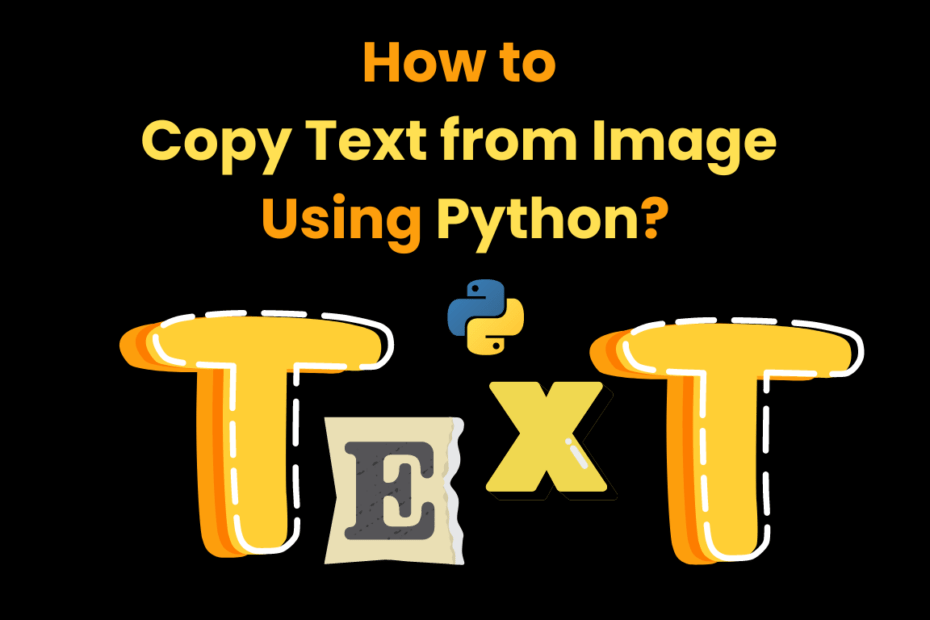How to Copy Text from Image Using Python?
Python is an advanced programming language with vast libraries that are used for developing software and applications. It can also be utilized for processing digital images and text. Not only that, Python is capable of extracting text from your images like bank receipts, screenshots, and invoices.
Now there are two ways to extract text from images using Python. One is through manual programming and the other is by using tools trained on Python. Having said that, in this blog post, we’ll guide you through the steps of how you can copy text from images using Python.
Extracting and Copying Text from Images Using Programming
Python offers a collection of libraries that are used for processing images. One among them is Tesseract. Below are the steps that you can use to extract text from images using Pytesseract (a wrapper for Python and Tesseract).
Step 1: Install Python
Download the latest version of Python that is compatible with Pytesseract (Python 3.6+ is recommended). Install it on your device. Remember to select Add Python to Path during the installation process or you can also configure it manually later.
Step 2: Install Tesseract
Download the Tesseract setup and initiate installation. The default language is set to English. If your text is in any other language, then you need to select additional scripts and languages during the installation process. After the installation is completed, open a CLI file and select the folder having the image that needs to be processed. Run the command below:
| tesseract out |
Step 3: Install Pytesseract
Now install the complete Pytesseract package along with the pillow (PIL). It provides an interface to the Tesseract OCR Engine. Open the CLI window and use the command below to install the packages.
| pip install pillow
pip install pytesseract |
Step 4: Write Code for Extracting Images
Once all the installations are completed the next step is to write Python code for extracting text. Follow the pointers mentioned below and start extracting text from your images.
- Open the folder having images
- Create a text file
- Rename the file with .py at the end
- Copy the code below and paste it into your file
- Save the file
| from PIL import Image
import pytesseract def extract_text_from_image(image_path): image = Image.open(image_path) text = pytesseract.image_to_string(image) return text print(extract_text_from_image(‘path_to_your_image.png’)) |
After this open the CLI window in the same folder and run the following command.
| python extract.py |
Copy the text from the output. If there’s trouble, consider reading the Pytesseract documentation.
Precaution: Write the code carefully. A single change of a full stop or comma can create an error in the whole process.
Text Extraction and Copying from Images Using Python-Trained Tools
If you are not comfortable with programming, consider using Python-based image-to-text converters. These tools are used to extract and copy text from images like scanned documents or screenshots quickly and easily. For better accuracy, you can also remove unwanted objects from photos to enhance readability before extraction. You can also try an online image to text converter for instant extraction without writing a single line of code.
They first process the image, then detect text, recognize readable characters, and finally provide the output that can be edited and copied. One such reliable tool that we personally use and recommend to our readers is the Image to Text converter by Prepostseo.
It can quickly scan the provided image and pull out all the textual data from it. This text is then provided to users in an editable form. You can copy it or download it in a document.

Read More : How to Develop Modern Web Applications Using Django and Python
Bottom Line
Copying text from images was a difficult task a few years back, but not now. All thanks to Python, it made the process so simple. However, you have to provide the code properly or consider using Python-trained tools. By following the steps discussed in this blog post you can easily extract text from your images or scanned documents.
FAQs
Which Python libraries are used for text extraction?
Python provides a large collection of libraries. Among them, the common libraries that are used for text extraction from images are OpenCV, Pillow, and Pytesseract.
Is Programming the only option to extract text from images?
No, there are alternatives. Python-based tools are available to help you in extracting and copying text from images.
Can Python process multiple images at once to extract text?
Yes, Python has the ability to process multiple images at once for text extraction.