5 Daily Planning AppS You Need to Stay Organized and Focused
Are you feeling overwhelmed by your daily tasks and struggling to stay organized? Staying organized and focused in today’s fast-paced world can be challenging. With numerous tasks, appointments, and goals to juggle, having an efficient system to manage your day is crucial. Thankfully, there are various daily planning tools available that can help you streamline your activities and boost productivity.
Fortunately, the right planning tools can transform your daily routine, helping you to stay on track and achieve your goals efficiently. Imagine having a clear roadmap for your day, knowing exactly what needs to be done, and feeling a sense of accomplishment as you check off each task.
Daily planning apps are designed to help you streamline your tasks, keep track of your progress, and ensure that you stay on top of everything. In this blog, we’ll explore five daily planning apps that can help you stay organized and focused.
Why Use a Daily Planner App?
Daily planner apps offer numerous advantages over traditional paper planners. They provide flexibility, accessibility, and various features that can enhance your productivity. Here are some reasons why you should consider using a daily planner app:
- Accessibility: Access your planner from anywhere using your smartphone, tablet, or computer memory.
- Customization: Tailor your planner to suit your specific needs with customizable templates and layouts.
- Reminders and Alerts: Never miss a deadline or appointment with built-in reminders and alerts.
- Collaboration: Share your plans and tasks with others, making it easier to collaborate on projects.
- Integration: Sync with other apps and services, such as calendars and email, for a seamless experience.
Criteria for Choosing the Best Daily Planner App
When selecting a daily planner app, consider the following criteria to ensure it meets your needs:
- Ease of Use: The app should be user-friendly and intuitive.
- Features: Look for features like task management, reminders, notes, and collaboration tools.
- Customization: The ability to customize layouts and templates is a plus.
- Integration: Ensure the app integrates well with other tools and services you use.
- Cost: Consider whether the app offers good value for its price, including free versions or trials.
Top 5 Daily Planning Apps
Todoist

Todoist is one of the most popular daily planner apps available. It offers a clean, user-friendly interface that makes it easy to manage tasks and projects. With Todoist, you can create to-do lists, set deadlines, and prioritize tasks. It also provides reminders and integrates with various other apps, such as Google Calendar and Dropbox.
Key Features:
- Task management with due dates and priorities
- Project organization with sub-tasks and sections
- Collaboration tools for shared projects
- Cross-platform availability (iOS, Android, web)
- Integration with popular apps and services
Todoist’s simplicity and robust features make it an excellent choice for anyone looking to improve their productivity.
PlanWiz
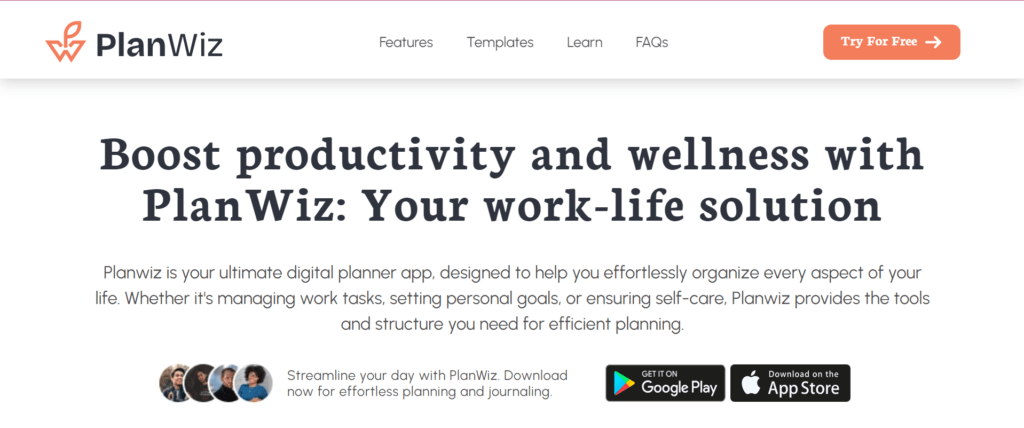
PlanWiz is a new, best daily planner app designed to help you stay organized and focused with ease. It combines robust task management features with a user-friendly interface. A digital planner for iPad allows you to create detailed plans, set reminders, and track your progress throughout the day.
Key Features:
- Comprehensive task management with priorities and deadlines
- Customizable daily planner templates, a digital journal, and layouts
- Daily, weekly, and monthly views for planning
- Collaboration features for team projects
- Cross-platform availability (iOS, Android, web)
- Integration with popular tools like Google Calendar and Microsoft Office
PlanWiz’s unique features and intuitive design make it a standout choice for anyone looking to enhance their productivity and stay organized.
Trello

Trello uses a card-based system to help you organize tasks and projects visually. It’s highly customizable and perfect for both personal and professional use. Trello’s boards, lists, and cards system allows you to break down tasks into manageable steps and track progress easily.
Key Features:
- Visual task management with boards, lists, and cards
- Customizable workflows and templates
- Collaboration tools for team projects
- Integration with various apps (Slack, Google Drive, etc.)
- Available on multiple platforms (iOS, Android, web)
Trello’s visual approach to task management makes it ideal for those who prefer a more visual planning method.
Microsoft To Do

Microsoft To Do is a straightforward daily planner app that integrates seamlessly with the Microsoft ecosystem. It allows you to create tasks, set reminders, and organize your day efficiently. The app also features a “My Day” list, which helps you focus on what needs to be done today.
Key Features:
- Task management with due dates and reminders
- Integration with Microsoft 365 apps
- “My Day” feature for daily focus
- Cross-platform availability (iOS, Android, Windows)
- Collaboration and sharing options
Microsoft To Do is perfect for users who are already invested in the Microsoft ecosystem and want a simple yet powerful planning tool.
Notion

Notion is a versatile app that combines task management, note-taking, and project planning. It’s highly customizable, allowing you to create unique workflows that fit your needs. Notion’s all-in-one approach makes it suitable for both personal and professional use.
Key Features:
- Task management with customizable templates
- Note-taking and document creation
- Project planning and team collaboration
- Integration with various apps (Google Calendar, Slack, etc.)
- Available on multiple platforms (iOS, Android, web)
Notion’s flexibility and range of features make it a powerful tool for anyone looking to streamline their daily planning.
Conclusion
Staying organized and focused is crucial in our busy lives, and daily planning AppS can be a game-changer. Whether you prefer the simplicity of Todoist, the visual appeal of Trello, the integration capabilities of Microsoft To Do, the versatility of Notion, or the innovative features of PlanWiz, there’s a daily planner app out there for you.
By choosing the right app, you can streamline your tasks, set reminders, and collaborate more effectively. Each of the apps we’ve discussed offers unique features and benefits, making it easier than ever to stay on top of your daily responsibilities. Start using one of these daily planner apps today and take control of your time like never before.
Remember, the key to staying organized and focused is finding a tool that works for you and sticking with it. Experiment with these apps, explore their features, and see which one best fits your lifestyle and needs. Happy planning!
Read More : Does Sonic Take Apple Pay
Frequently Asked Questions (FAQ)
1. Why should I use a daily planning AppS instead of a paper planner?
Daily planning AppS have several advantages over traditional paper planners:
- Anywhere Access: You can check and update your planner from your phone, tablet, or computer, wherever you are.
- Customizable: You can personalize your planner with different templates and layouts.
- Reminders: Never forget a deadline or appointment with built-in reminders and alerts.
- Collaboration: Easily share your plans and tasks with others, which is great for team projects.
- Integration: Sync your planner with other apps and services like calendars and email for a smoother experience.
2. How do I pick the best daily planning AppS for me?
When choosing a daily planning AppS , think about these factors:
- Ease of Use: Look for an app that is simple and intuitive to use.
- Features: Check if it has task management, reminders, notes, and collaboration tools.
- Customization: See if you can customize the layouts and templates.
- Integration: Make sure it works well with other tools and services you already use.
- Cost: Consider if the app offers good value for its price, including any free versions or trials.
3. Can a daily planning AppS really make me more productive?
Absolutely! A daily planning AppS can boost your productivity by:
- Organizing Tasks: Helps you keep track of tasks, set priorities, and meet deadlines.
- Managing Time: Reminders and alerts help you manage your time better and avoid missing important tasks.
- Setting Goals: Many apps let you set and track your goals, keeping you motivated and focused.
- Collaborating: Sharing tasks and projects with others can enhance teamwork and efficiency.
4. Are there any free daily planning AppS ?
Yes, there are several great free daily planning AppS available:
- Todoist: Offers a free version with essential task management features.
- Trello: Provides a free tier with visual task management using boards, lists, and cards.
- Microsoft To Do: Free and integrates well with other Microsoft 365 apps.
- Notion: Has a free plan with strong task management and note-taking features.
5. How do daily planning AppS work with other tools I use?
Daily planner apps often integrate with various tools and services:
- Calendars: Sync with Google Calendar, Outlook, or Apple Calendar to keep all your appointments and tasks together.
- Email: Some apps let you turn emails into tasks or set reminders based on email content.
- Project Management Tools: Connect with tools like Slack, Asana, or Microsoft Teams for better communication and project management.
- File Storage: Attach files and documents to your tasks by connecting with cloud storage services like Google Drive, Dropbox, or OneDrive.

