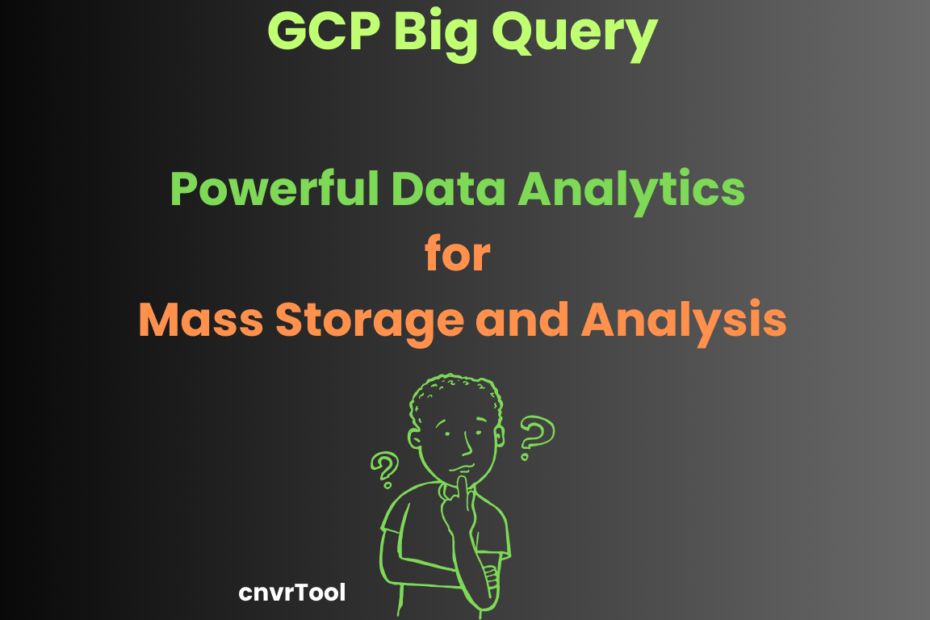GCP Big Query: Powerful Data Analytics for Mass Storage and Analysis
Introduction
In today’s data-driven world, businesses generate vast amounts of data every second. Analyzing this data effectively can unlock significant insights, driving informed decision-making and strategic advantages. Enter Google Cloud Platform’s (GCP) Big Query, a powerful, fully-managed data warehouse designed for large-scale data analytics. This article delves into the capabilities of GCP Big Query, showcasing why it’s a game-changer for businesses dealing with massive data volumes.
What is GCP Big Query?
GCP Big Query is a serverless, highly scalable, and cost-effective multi-cloud data warehouse designed for business agility. It allows you to run fast, SQL-like queries against multi-terabyte datasets in seconds, making it a vital tool for businesses looking to extract actionable insights from their data. For those seeking DBeaver alternatives for managing and querying BigQuery, there are several tools available that offer seamless integration and enhanced features to further optimize your data analysis workflow.
Why Choose GCP Big Query?
- Scalability: Big Query effortlessly scales up to handle petabytes of data. Whether you’re a small startup or a large enterprise, Big Query can accommodate your data needs without requiring complex infrastructure management.
- Speed: Thanks to its columnar storage and parallel processing capabilities, Big Query can execute queries on massive datasets within seconds. This speed is crucial for real-time analytics and timely decision-making.
- Cost-efficiency: Big Query’s pricing model is based on the amount of data processed by your queries, allowing you to control costs effectively. Additionally, it offers free data transfers from other Google Cloud services, reducing overall expenses.
Getting Started with GCP Big Query
To start using Big Query, you’ll need a Google Cloud Platform account. Here are the initial steps:
- Setting up your account: Sign up for a GCP account if you don’t already have one. Google offers a free tier that provides a limited amount of free Big Query usage each month.
- Creating a project: In the GCP Console, create a new project. This project will house your Big Query resources, including datasets and tables.
- Enabling the Big Query API: Navigate to the API & Services dashboard and enable the Big Query API. This step is crucial for accessing Big Query’s functionalities.
Understanding Big Query Architecture
Big Query’s architecture is designed for high performance and scalability:
- Serverless architecture: You don’t need to manage any infrastructure. Google handles all the provisioning, scaling, and maintenance, allowing you to focus solely on analyzing your data.
- Storage and compute separation: This allows for independent scaling of storage and compute resources, optimizing cost and performance.
- Columnar storage: Data is stored in columns, which improves query performance by reducing the amount of data scanned during read operations.
Big Query Data Types
Big Query supports various data types, including:
- STRING
- INTEGER
- FLOAT
- BOOLEAN
- ARRAY
- STRUCT
Using the appropriate data types is crucial for optimizing storage and query performance. For instance, using the ARRAY type can reduce the complexity of certain queries and improve readability.
Loading Data into Big Query
You can load data into Big Query through several methods:
- Batch loading: Ideal for loading large datasets at once, batch loading can be done via CSV, JSON, Avro, Parquet, or ORC files.
- Streaming inserts: For real-time analytics, you can stream data directly into Big Query, allowing for near-instantaneous availability for querying.
- Using Cloud Storage: You can store data in Google Cloud Storage and then load it into Big Query, leveraging Cloud Storage’s durability and availability.
Querying Data in Big Query
GCP Big Query: Powerful Data Analytics for Mass Storage and Analysis, Big Query uses SQL for querying data. Here are some tips for optimizing your queries:
- Write efficient queries: Use SELECT statements to limit the amount of data scanned. Avoid SELECT * unless necessary.
- Use Standard SQL: Big Query supports both Standard SQL and Legacy SQL. Standard SQL is recommended for new projects due to its powerful features and compliance with ANSI SQL standards.
Big Query ML: Machine Learning in Big Query
Big Query ML allows you to create and execute machine learning models using SQL queries. This integration means you don’t need to export data to another service or tool, streamlining the workflow. GCP Big Query: Powerful Data Analytics for Mass Storage and Analysis Example use cases include:
- Predictive analytics: Forecasting sales, predicting customer churn, etc.
- Classification: Spam detection, sentiment analysis, etc.
Big Query and Data Visualization
Data visualization is crucial for interpreting analytics results. Big Query seamlessly integrates with Google Data Studio, enabling you to create interactive dashboards and reports. This integration allows you to visualize your data insights in an intuitive and accessible manner.
Security and Compliance in Big Query
Big Query provides robust security features:
- Data encryption: Data is encrypted both at rest and in transit.
- Access controls: Use Identity and Access Management (IAM) to control who has access to your Big Query resources.
- Compliance: Big Query complies with several industry standards and certifications, ensuring your data is handled securely.
Big Query Pricing Model
Understanding Big Query’s pricing model is essential for cost management:
- Storage costs: Based on the amount of data stored.
- Query costs: Based on the amount of data processed by your queries.
- Cost management strategies: Regularly monitor your usage, optimize your queries, and take advantage of free data transfers from other Google services.
Case Studies: Big Query in Action
Many businesses have successfully implemented Big Query to drive their data analytics:
- Spotify: Uses Big Query for real-time analytics and personalized user experiences.
- HSBC: Leverages Big Query for fraud detection and risk management.
- The New York Times: Employs Big Query to analyze and visualize reader engagement data.
Common Challenges and Solutions in Big Query
- Handling large datasets: Use partitioning and clustering to manage and query large datasets efficiently.
- Query performance issues: Optimize queries, use appropriate data types, and leverage Big Query’s performance features.
- Data governance challenges: Implement robust data governance policies and use IAM for access control.
Read More : Edu.dapenjasamarga.co.id: Discovering BI and Big Data
Conclusion
GCP Big Query is a powerful tool for businesses needing to perform large-scale data analytics. Its scalability, speed, and cost-efficiency make it an ideal choice for handling massive datasets and extracting meaningful insights. As data continues to grow in volume and complexity, tools like Big Query will be essential in driving the future of data analytics.
FAQs
- What is Big Query best used for?
- Big Query is best used for analyzing large datasets quickly and efficiently, enabling businesses to gain actionable insights from their data.
- How secure is my data in Big Query?
- Big Query provides robust security measures, including data encryption at rest and in transit, as well as comprehensive access controls.
- Can I integrate Big Query with other GCP services?
- Yes, Big Query integrates seamlessly with various GCP services such as Google Data Studio, Google Cloud Storage, and Big Query ML.
- What are the limitations of Big Query?
- Some limitations include the cost associated with large-scale data queries and the need for SQL knowledge to effectively utilize its capabilities.
- How do I get started with Big Query?
- To get started, create a GCP account, set up a project, enable the Big Query API, and begin loading and querying your data.